50 Words or Less
The Swing Caddie SC4 Pro launch monitor is an upgraded version of our favorite personal launch monitor. Unparalleled ease of use and strong accuracy. SC4 Pro adds new metrics and a new and improved app.
Save $100 on the Swing Caddie SC4 Pro HERE
Introduction
Since it’s release last summer, the Swing Caddie SC4 [review HERE] has been my recommendation for most golfers in search of a personal launch monitor. It’s easy to use, works well in a wide variety of settings, and it supports simulated golf. Just in time for the 2024 holiday season, Swing Caddie is releasing the upgraded version, the SC4 Pro. In this review, I’ll explain what’s new and whether this model lives up to the high standard of the original.
Set Up & Ease of Use
One of the major selling points for the SC4 was its ease of use, and that remains true with the Swing Caddie SC4 Pro launch monitor. Charge it up, turn it on, drop it five feet behind your hitting area, and you’re ready to go. The comprehensive onboard display means you don’t need to connect a device, which removes a major point of friction.
The remote control is tucked into a magnetic compartment behind the kickstand (above), so there’s never any concern about not having it available. With the remote, you can change the club you’re hitting and adjust the club’s loft, speaker’s volume, and target distance. The remote is slim and light, so it can stay in your pocket while you practice for quick and easy adjustments.
There are two great accessories for the Swing Caddie SC4 Pro that can help improve the accuracy of your numbers. First, there’s a carrying case with an alignment plate. You can place the plate on the ground or in the case to elevate the SC4 Pro and use the lines to more precisely align the launch monitor. Another option for supreme accuracy is the alignment stand (above). The stand has three long screws that let you elevate the SC4 to the height of your hitting platform and get it perfectly level. There’s also a place for an alignment rod to dial in your aim. These accessories are $50 each HERE.
Accuracy & Features
On the Swing Caddie SC4 Pro’s display, you’ll see eight metrics: carry distance, launch direction, swing speed, ball speed, smash factor, launch angle, apex, and spin. This mirrors the SC4. Where the SC4 Pro goes further is in the app, where it adds back spin, side spin, spin axis, and dispersion. It gets all these metrics without the use of specially marked golf balls.
To test its accuracy, I ran the SC4 Pro head to head with my Foresight GCQuad [review HERE]. Due to the change in weather, all of my testing was done indoors with premium golf balls. The Swing Caddie SC4 Pro lived up to its predecessor with accuracy that’s as good or better than anything else at the consumer level.
On virtually every shot, the numbers were in line with the GCQuad. With the original SC4, I found launch direction to occasionally get out of line, but that’s been improved with the SC4 Pro. The only number that was ever significantly off was spin, but, to me, that’s to be expected in this price range. As I said about the SC4, this is not something I would use for a professional club fitting, but it’s more than good enough for practice for players at any level.
If you find that your data is not matching your expectations, Swing Caddie has a solution. Within the Voice Caddie S driving range, you can use the equalizer to adjust your swing speed, carry distance, launch angle, and/or ball speed.
Another thing that the SC4 Pro has added is the ability to measure swing speed without hitting a ball. This seems like a simple function, but it’s not ubiquitous at any price level despite being very important for players who take their game seriously.
One thing that makes the Swing Caddie SC4 Pro stand out from its competitors is that I did not see it miss a single shot in my testing. All launch monitors in this price range are getting better in this regard, but the SC4 Pro was perfect. That’s not to say it can’t miss a shot, but it didn’t happen in my testing. This is a big deal if you plan to use the SC4 Pro for simulated golf, because you never want the launch monitor to miss your best swing of the day.
Finally, the display on the Swing Caddie SC4 is extremely bright and easy to read. Indoors or out, I didn’t have to squint, bend over, or walk back to the unit to read my numbers. The display is packed with data, which can be a bit overwhelming at first, but I got used to the layout quickly.
Voice Caddie S App
Another upgrade for the Swing Caddie SC4 Pro is the new Voice Caddie S app. While I was a big fan of My Swing Caddie, the new app is streamlined for ease of use and features upgraded graphics.
When you open the app, you get three options: Practice, Swing Speed, and Statistics. Statistics tracks all of your stats from all of your practice, including your swing speed training, so you can see your progress over time.
Swing Speed mode, as the name suggests, is where you go to train for speed without hitting a ball. The main display looks like a speedometer, with your total number of swings, daily average, daily best, and all-time best displayed, too. This is a really well-curated set of numbers that will push you to do your best on every swing.
Most important, of course, if Practice mode. This is a beautiful 3D driving range that has numerous ways to view your data and ball flight.
You can trade the blue skies and green grass for a stark white background.
There’s a visualization of the club, the ball with spin axis, and a pure data table. The app also allows you to choose which metrics are displayed on the bottom of the driving range screen.
For those that were really in love with the old app, you’ll need to keep your original SC4 – the Swing Caddie SC4 Pro will not connect to the old My Swing Caddie app.

E6 Golf Simulation
Like its predecessor, the Swing Caddie SC4 Pro launch monitor is able to power golf simulation through E6 Connect. E6 Connect is one of the most popular golf simulation platforms, and the graphics are outstanding. Connecting your SC4 Pro to E6 takes just a couple taps, and the connection remains strong throughout the round. I didn’t have any of those frustrating tech issues that can derail a great round.
With the purchase of the Swing Caddie SC4 Pro, you get one golf course and the driving range for life. Unlocking more courses requires an E6 subscription, which you can learn about HERE.
Value
The Swing Caddie SC4 Pro launch monitors retails for $599, but Plugged In Golf readers can buy it for $499 HERE.
Given the competitive purchase price and lack of annual fees, this puts the SC4 Pro firmly at the top of the class when it comes to value. Other units like the Garmin R10 [review HERE] and Rapsodo MLM2Pro [review HERE] have the same or greater purchase price and add annual fees of at least $99 to access their full suite of features.
Conclusion
Whether you’re looking for a way to improve your practice or play simulated golf during the winter, the Swing Caddie SC4 Pro launch monitor is a great choice. In this price range, I don’t think there’s anything better when you consider the ease of use, strong app, and the accuracy and range of the data.
Save $100 on the Swing Caddie SC4 Pro HERE
He founded Plugged In Golf in 2013 with the goal of helping all golfers play better and enjoy the game more.
Matt lives in the northwest suburbs of Chicago with his wife and two daughters.
- Wilson DYNAPWR Carbon Driver Review - February 19, 2025
- SuperSpeed Speed Sticks Pro Review - February 18, 2025
- PING G440 MAX Driver Review - February 17, 2025






























29 Comments
Was shot shape mostly accurate though, you mentioned spin being off but did the shot shape at least look mostly the same or was the gc quad saying draw and the voice Caddie SC4 Pro would say fade. If it’s at least saying the same sort of path as the gc quad than I’d be happy but if completely conflicting info that would be a problem.
Paul,
Shot shape was always accurate in my testing.
-Matt
Great and timely (you’re the first credible assessment of the SC4 Pro that I’ve seen) review, Matt! If you’re kind enough to weigh-in, I have several questions toward comparing the SC4 Pro to the Approach R10 as I figure out which to purchase:
1). Does the SC4 Pro offer any capability to capture video of the swing, perhaps through the Voice Caddie S app?
2). Did your evaluation of the SC4 Pro give you any insight into how long its battery lasts between charges?
3). How would you assess Voice Caddie/Swing Caddie’s customer service on the whole? (I wrote the company via the ‘contact us’ form on their website with some questions about the SC4 Pro, but I didn’t receive a reply, unfortunately.)
Many thanks,
Ian
Ian,
I’m glad you find my reviews credible. :)
1) No, not at this time.
2) I didn’t track it, but one charge got me through multiple sessions.
3) I have no experience with their customer service, so I can’t speak to that. Sorry.
Best,
Matt
Thanks a lot, Matt, and you’re much more than simply credible, but there’s so much tripe on the internet, especially when it comes to golf reviews, that becomes the best possible marketing/advertisting for you! One other question if you’re up for it. Did you perceive the SC4 Pro to more accurate/precise with the longer clubs, especially driver, than Garmin’s Approach R10 and the previous generation unit (SC4)?
Ian,
I don’t think the SC4 Pro is a lot different than the SC4, but I do think it’s better than the R10.
Best,
Matt
Thanks, Matt!
What is your preference between SC4 Pro vs Square Launch for an indoor setup?
Matt,
If you have the ability to hit balls, I would go for the SC4 Pro. If not, or if that ability comes and goes, I would lean to the Square.
Best,
Matt
I have had the SC3 since it was first introduced and really like it. Is the SC4 Pro enough of an upgrade to make the change?
Deacon,
I think the additional metrics and the ability to power simulation make it worth the upgrade.
Best,
Matt
Hi Matt, great review. Can you supply us with some more data regarding spin axis and the rest of the ball data , comparing it to the quad? Essentially, is it as good as the MLM2 pro? Also, I assume it can’t do sim putting? What is the shortest chip it can read? Cheers
Dallen,
Yes, I think the SC4 Pro is as accurate or better than anything in its price range.
You raise an excellent point about putting: the SC4 Pro does not do that, and that might matter to some simulator players.
The shortest carry it can read, per Swing Caddie, is 15 yards of carry.
Best,
Matt
Jay Lasco who would know a thing it two about launch monitors , thinks they must be estimating spin as this type of radar can’t do side spin. Your thoughts?
Dallen,
I’m not an engineer/physicist/software or hardware expert, nor do I play one on TV. Based on the SC4 Pro manual and some Googling, both the SC4 Pro and Trackman use 24 Ghz Doppler Radar, though Trackman also runs a lower frequency radar.
The SC4 Pro’s manual does not state that some numbers are calculated and some are measured, though that is the case with other personal launch monitors.
All that to say, I don’t know. And, without meaning to be dismissive at all, it doesn’t matter to me as long as the numbers are consistently good, which is what I saw in my testing.
Best,
Matt
Thanks, Matt another great review. Appreciate your non-bias approach. Keep it up.
Hi Matt,
I always appreciate your reviews and opinions. One question about the SC4. How well does it perform with chipping? Is it accurate with these low trajectory shots?
Thank you,
Happy Holidays,
Mike
Mike,
Per Swing Caddie, the lowest effective ball speed is 22 MPH and the lowest effective carry distance is 15 yards, which aligns with what I saw in my testing. It’s a great unit for pitch shots, but short chips are not going to be measured.
Best,
Matt
Hi Matt,
With it being a radar unit, how likely is metal interference going to lead to misreads in a garage? Thanks
-Devin
Devin,
I did all my testing in a garage and had no issues.
Best,
Matt
Hi Matt, another excellent review.
After reading it, my conclusion is this is the best unit for the price, using the unit for driving range practice. Did you notice a major improvement in the spin information compared to previous model?
I am amazed by the precision of this unit for the price.
Best regards and have nice holidays,
Richard,
I think there’s an improvement in the spin numbers; “major”…I don’t know. It’s still short of pro level, so I think I’d stop short of “major”.
Best,
Matt
Thank you Matt,
I just ordered it in Canada. My mainly use is for driving range sessions.
Than you for you good advice.
Best regards,
I’m glad you found it helpful, and I hope the LM lives up to what you want from it.
Best,
Matt
Hey Matt, how would you stack this up against the r10 as far as accuracy goes? Debating between these two. Garmin having more metrics is interesting but if this is more consistently accurate I may lean this route. Thanks
Matt,
This is substantially more accurate.
Best,
Matt
E6 connection is not up yet for the SC4 Pro.
Hi Matt, do you found the shot shape/ trajectory is not accurate especially in indoor for SC4 Pro? Do you think it’s a a better choice to use it indoor for practice sessions compare to the MLM2Pro and Garmin R10?
Thank you,
Caden
Caden,
I think the shot shape is very accurate, especially given the price point. I found it more accurate than the R10. It’s on par with the MLM2PRO but doesn’t require special balls and is less expensive.
Best,
Matt