50 Words or Less
The Garmin Approach R50 launch monitor raises the bar on fun and ease of use with a built-in color touchscreen. An unrivaled amount of simulator courses. Pro-level ball data.
Buy the Garmin Approach R50 Launch Monitor HERE

Introduction
In 2021, Garmin completely changed the conversation around launch monitors with their Approach R10 [review HERE]. By bringing the price down to the consumer level, they made launch monitors something everyone can own.
They’re aiming to change the game again with the new Garmin Approach R50 launch monitor. With a giant, built-in, color touchscreen, the R50 can do things no other launch monitor or golf simulator can. I tested one to see if this should be your next major golf purchase.

Set Up & Ease of Use
Launch monitor companies are waking up to the fact that connecting a device to your LM can be a hassle by offering more onboard displays. The Garmin Approach R50 launch monitor takes this to a whole new level with a 10″ full-color touchscreen. This is a major boost for the ease of use because, with the exception of turning on the R50, everything is done through the touchscreen.

There are three ports on the back of the Garmin Approach R50 launch monitor – HDMI, USB-C, and a charging port. Garmin has included a clever sliding door to keep all of them clean and protected when they’re not in use. You can also connect the R50 via Wi-Fi and Bluetooth which is great for updating the R50’s software without plugging it in.
Per Garmin, the R50 can go up to 4 hours between charges. I saw similar battery life during my testing, but I will note that there is a fairly small window between getting a low battery warning and the R50 shutting itself off. If you’re going to take the Approach R50 outdoors, make sure it has a solid charge.

Using the Garmin Approach R50 launch monitor is incredibly easy. Power it up, choose your options from the touchscreen, and hit away. The screen shows you whether or not the ball is in the hitting area, and there is a green light (above) when you’re approved to hit, a red light if you’re not.
My one major complaint with the R50 is that the hitting area is fairly small. Garmin does not provide the exact size, but I’d guess it’s around 70 square inches like the Bushnell Launch Pro. This will likely require you to move the R50 to accommodate tee shots and shots off the turf. While not a deal breaker, this is annoying when you’re playing simulator golf.

Finally, a cool feature of the Garmin R50 that boosts ease of use is the ability to create profiles. Each profile has its own name, handedness, and preferred units of measurement. This also keeps each players’ data separate, which is great if you have multiple serious golfers sharing one device.

Accuracy
To test the accuracy of the Garmin Approach R50 launch monitor, I ran it head to head with my Foresight GCQuad [review HERE]. As an aside, the R50 dwarfs the GCQuad, as you can see above.

The ball data from the Garmin R50 was outstanding. The ball metrics that the R50 offers are ball speed, launch angle, spin, spin axis, launch direction, carry and total distance, apex, and distance offline. Across the board, I found these to be almost perfectly in line with my GCQuad.

Moving to the club data, the Garmin Approach R50 launch monitor requires users to put a reflective sticker on their club face, just like the GCQuad. The data that this produces is club speed, face angle, club path, angle of attack, and smash factor. I found the club data to be hit and miss. There were numerous shots where the club data was not captured and many more where it was far from the numbers produced by the GCQuad. Angle of attack, in particular, was a problem for the R50. If club data is a high priority for you, the Full Swing KIT [review HERE] is a better choice in this price range.

Features
The Garmin Approach R50 launch monitor has two modes of operation: Practice and Play. In Practice mode, you can choose from several different driving ranges. Garmin also gives you a wealth of options for customizing the data display.

You can set your screen with graphics, data, or a mix of the two. Being able to pick the data that’s displayed is a feature that I think is essential. Especially now that almost all launch monitors produce 10+ data points, golfers need to see only what they’re focused on, lest they go chasing every squirrelly number that pops up.
While not a “feature,” I want to reiterate that one of the greatest strengths of the Garmin Approach R50 is the fact that you will be seeing “ball flight” within seconds of turning it on. This makes it so much more pleasant to use which makes it more likely that you will use it.

Golf Simulation
Now we get to the headline feature, the thing that sets the Garmin Approach R50 launch monitor apart in this category: standalone golf simulation. By selecting the Play mode, you’ll open Garmin’s Home Tee Hero simulator. This gives you the ability to play over 43,000 real golf courses. I want to stay on that number for a minute. A lot of simulators have five or ten courses. The R50 has over 43,000 real courses. You can play your home course, prep for an upcoming trip, or play dream courses like Cypress Point. When it comes to offering golfers variety, no one else comes close.

The simulator golf experience on the R50 is very good. It accurately captures data from the driver through the putter, though I will again note that the small hitting area can be annoying. There are also numerous ways to customize the simulator experience, including setting the Gimme Distance or turning off putting altogether. You can even connect a Bluetooth speaker to get in-game sounds.

Finally, if you’re wedded to another golf simulation system, the Garmin Approach R50 launch monitor can power that, too. The R50 is compatible with E6 Connect, E6 Apex, Awesome Golf, and GSPro. The Garmin Home Tee Hero is all I want in a simulator, but if you already have a home sim setup with a screen, projector, and computer, you may feel different.

Value
The Garmin Approach R50 launch monitor retails for $4,999. Please consider supporting Plugged In Golf sponsor Play Better by buying it HERE. Included with your purchase is the excellent carrying case (above), a charging cable, and the stickers required to get club data.

This price tag puts the R50 in the vast middle space between the $500 consumer launch monitors and the likes of Trackman and Foresight at closer to $20,000. The R50 shares this space with the Bushnell Launch Pro [review HERE] and the Full Swing KIT [review HERE]. These three devices cover a fairly wide price range and are diverse in terms of what they offer, so there’s no easy apples-to-apples comparison. All three offer good value for the right player. I’m happy to answer specific questions in the comments section.
Finally, the Garmin Approach R50 does have an annual fee for the simulator feature. A subscription to Garmin Golf costs $10 per month or $100 per year. This is comparable to the annual fees of other launch monitors above and below the R50 in price.

Conclusion
The Garmin Approach R50 launch monitor is the most fun-to-use launch monitor I’ve ever tested, but that fun doesn’t come at the expense of accuracy. This launch monitor has pro-level accuracy when it comes to ball data. If you want to enjoy golf simulation without the headache of connecting other devices and screens, the Garmin Approach R50 is perfect for you.
Buy the Garmin Approach R50 Launch Monitor HERE
He founded Plugged In Golf in 2013 with the goal of helping all golfers play better and enjoy the game more.
Matt lives in the northwest suburbs of Chicago with his wife and two daughters.
- Wilson DYNAPWR Carbon Driver Review - February 19, 2025
- SuperSpeed Speed Sticks Pro Review - February 18, 2025
- PING G440 MAX Driver Review - February 17, 2025















10 Comments
If you use your PC to play GSPro on the R50 – will it display a 4k image on your Impact screen if you have a 4k projector
Robert,
I believe so. What I’m understanding is that the R50 is plugged into your PC and your PC is plugged into the projector. I don’t see any reason why that would knock the resolution down.
Best,
Matt
What a cool device. I’m a big Garmin fan in general, though sorry to see that club data is let down a bit. I wonder if it’s anything future updates can address. That ball data can be very useful. 5k is still a hefty investment for the avg joe, but the 100 per year for their sim capabilities isn’t too bad. Isn’t Foresight and/or Trackman far more than that? Or maybe they have layers. I tried the Garmin R10 and it was pretty good..but as soon as you hit on one of these more advanced units, it just pales quickly. I see Trackman Plus units might sneak in a little cheaper than this guy…any comparisons there? Thanks again for the review. Always interesting stuff for us gear junkies.
Stu,
I’m not familiar with Trackman Plus, so I can’t offer a comparison there.
Best,
Matt
whoops.. SkyTrak Plus is what I meant to type. Apologies. Those STplus units look like nice units as well, but it’s terribly hard to try these kinds of devices, much less comparatively, so we depend on fun reviews like these. It must be fun to try all the new gizmos!
Stu,
I have a full review of the SkyTrak Plus here: https://pluggedingolf.com/skytrak-launch-monitor-review/
Best,
Matt
Hi, i also struggel with attackangel, its 2-4 degress off i comparisson with trackman 4. i can get -4 on trackman while R50 shows -7.5 and higher for exampel with a seven iron, is this the same issue that you have encountered?
John,
Yes, one of the club data issues I saw was more extreme angle of attack numbers.
Best,
Matt
Thanks for the quick reply!
John
Thanks for the reply!